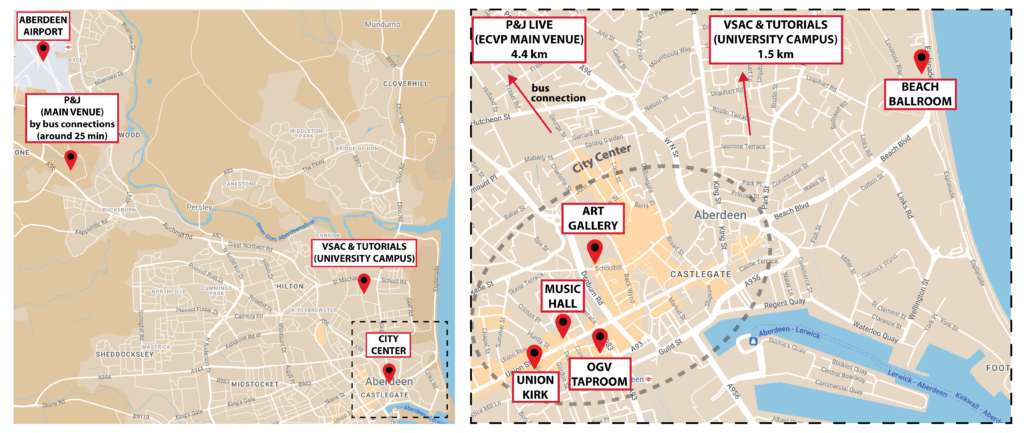ECVP online repository
ECVP presenters are encouraged to upload their slides and posters to be viewed by other attendees on the ECVP App. To do this, log-in to the system you used to submit your abstract and add your materials as attachments. Please note that Posters can only be uploaded as a PDF.
ECVP 2024 App
To download the ECVP 2024 App, scan the QR code below or click on the following links for
iOS, Android, HTML5
Please note that the app is called The Event App by EventsAIR in the App Store. To access the app, enter the Event Code “ecvp2024”. You then must log in using the email and password used during the registration process.


The app features the following icons:
REGISTRATION: Once at the conference venue, you will be asked to scan a QR code to enable registration and access to the conference.
PROGRAMME/MY AGENDA: you can view the full programme with individual authors and abstracts (Handouts section) and add items to your personalised agenda. Please note that the online app only lists the main presenters, the full list of co-authors and related affiliations can be found in the Programme/Abstract Book. You can search for speakers, abstracts (magnifying glass on upper-right) and participate in the Talks, Symposia and Roundtables via the Live Q&A.
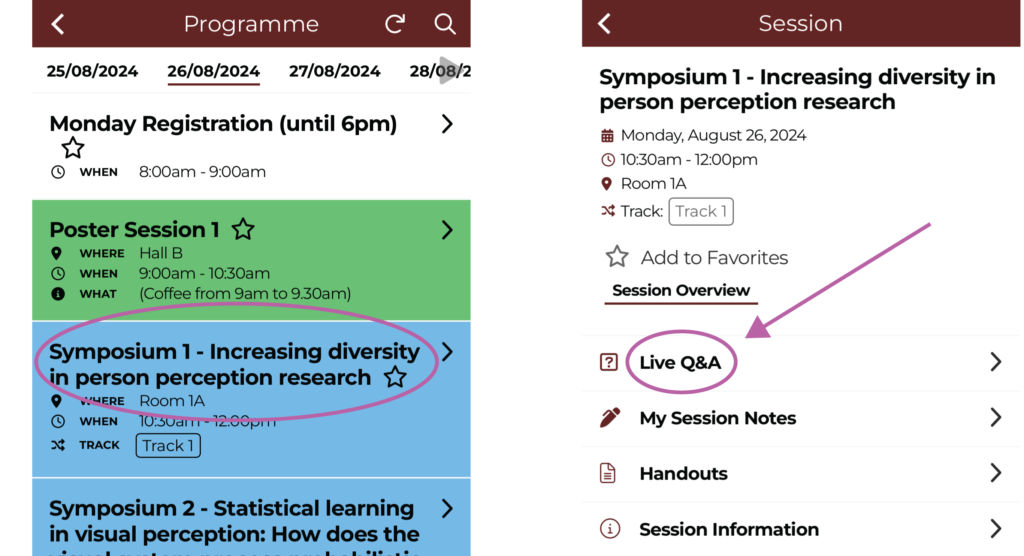
TALKS/POSTERS: You can review all contributions with related abstracts and search for specific speakers or sessions.
MEETING HUB: You can contact attendees by scanning the QR codes on their ECVP badges, and chat with them in real time (for privacy reasons only the first names are listed until you connect with other attendees).
FORUM: The Forum provides a platform for attendees to post photos, videos, comments for other attendees to view. You may wish to post if you have a job opening, are a job seeker or just looking to share a taxi to the airport. Please note the code of conduct for this conference, the Forum will be monitored by our event team and any inappropriate posts will be removed.
TALKS/POSTERS GALLERY: You will be able to access slides and posters uploaded by ECVP attendees.
We would encourage you to share your contact details to aid networking when using the app. You can amend your privacy settings at any time by going to the Privacy & Settings icon. If you have any queries whilst using the app, please contact ecvp2024@abdn.ac.uk or the registration desk at the conference.
Transportation
You can find a detailed map of transportation and the locations of ECVP venues here. The route for the P&J Live Conference Centre (bus 727) is highlighted in blue with selected bus stops in purple. Please refer to this section for detailed information on how to reach the P&J Live, the main conference venue.
Food & Drinks
Please follow this map for suggestions on food & drinks here.